Although Apple was full of reveals at its most recent Worldwide Developers Conference, there was no news to appease M1 Mac users hopeful for more than the single native display connectivity the contemporary Mac laptops deliver.
Apple’s M1 chipset, the successor to the previous Intel-based Macs, has been a game-changer for Mac laptop lovers. It is the first personal computer chip to feature 5-nanometer process technology. The tech giant reports it delivers up to 3.5x faster CPU performance, 6x faster GPU performance, and up to 15x faster machine learning. All the while, its battery life is up to double that of previous-generation Macs.
But M1 MacBook Pro and Air models’ inability to support more than one external display natively is a significant limitation for businesses and households that need to work on high-performing desks.
The only way to setup multiple external displays with M1 MacBook Pro and Air right now is to use an official DisplayLink docking station. When M1 Mac laptop users connect with a DisplayLink dock, they leverage the available bandwidth on the dock’s USB-C/USB 4 ports so they can run multiple external displays, along with a variety of the other ports.

Recently, we released our DX docking stations. You can connect your M1 Mac – or any other modern laptop – to these to run up to three displays that screen incredibly lifelike views of your work.
ALOGIC’s DX2 will connect up to two displays at 4K (60Hz), and supply 65W power delivery for charging and running your laptop, phones and tablets, standard desk peripherals – such as mouse and keyboard – and Ethernet.
The DX3 is the alternative for laptop users who require an extremely high-performing desk set up. With the DX3 and an M1 Mac on your desk, you can screen up to three 4K monitors (at 60Hz), run all your key peripherals and prime your power-hungriest laptop with up to 100W.
Our range for M1 Mac users also includes our competitively priced Twin HD docks. The ALOGIC Universal Twin HD Docking Station supports Dual HDMI monitors with up to Full HD (1080p) resolution at 60Hz, 4 x USB-A (USB 3.0), USB-C (USB 3.1 Gen 1), 3.5mm Audio Port and Gigabit Ethernet.
With 85W Power Delivery Support, the ALOGIC Universal Twin HD PRO Docking Station provides laptop charging for Dual HDMI displays Full 60Hz resolution 4 x USB-A (USB 3.0), USB-C (USB 3.1 Gen 1), 3.5mm Audio Port and Gigabit Ethernet.
There are more ALOGIC docking stations and accessories coming in the near future to help our customers make the most of all Apple MacBooks and other Apple products. Visit our website to find out more.



 USA
USA
 Canada
Canada Australia
Australia UK
UK Europe
Europe New Zealand
New Zealand Japan
Japan Singapore
Singapore UAE
UAE India
India

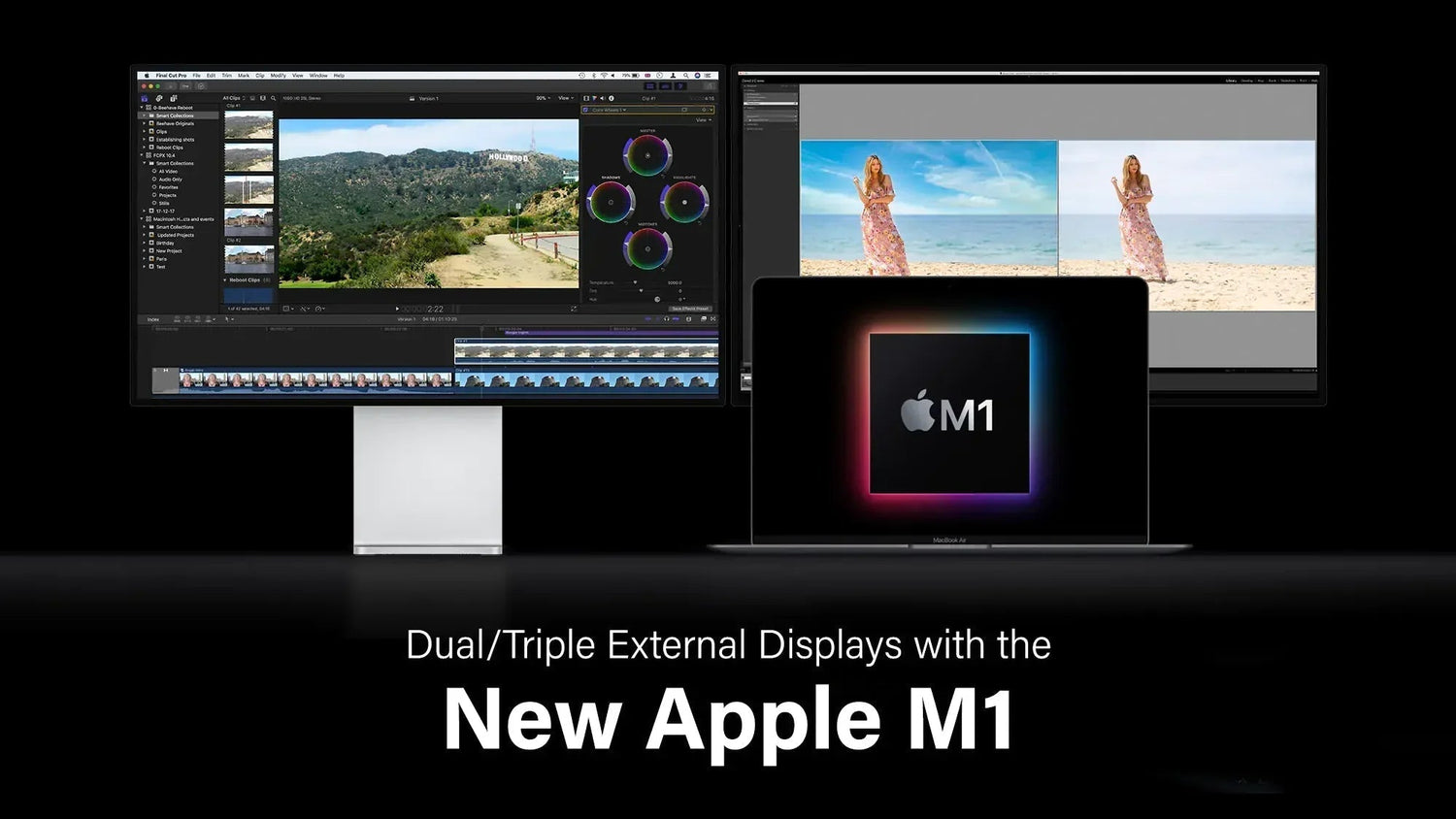


Leave a comment
This site is protected by hCaptcha and the hCaptcha Privacy Policy and Terms of Service apply.