The huge power bricks with long charge times for laptops, tablets and smartphones would soon be a thing of the past. The most recent advancement in the field of charging, GaN technology, intends to change the future of this market and relieve you of most of your charging concerns.
What is GaN technology and what does it offer?
GaN or Gallium Nitride is a chemical compound with the properties of a semiconductor. Using GaN, one can manufacture electronic components like diodes, transistors and amplifiers. Although GaN behaves very similarly to silicon, it has a number of benefits over silicon-based devices, essentially because GaN has a larger “band-gap” as compared to silicon.
The properties of GaN includes higher temperature, high power handling capabilities and 1000x more electron mobility compared to Silicon.
So when it comes to high power situations, GaN proves more beneficial and promising over silicon.
What are its advantages?
The primary advantage of GaN chargers is that they require lesser components than silicon chargers which makes them physically much smaller in size.
Apart from being more efficient in transferring current, the losses to heat are minimal, the advantage being, maximum energy gets transferred to the connected device. Since the energy transfer is extremely efficient, lesser components suffice the need for transferring current.
Using this latest GaN technology, ALOGIC has brought to market, four new USB-C chargers. These new models offer the widest range of features and price points.
To summarize advantages of our new USB-C GaN Chargers, here are few:
- GaN technology results in faster device charging due to limited loss to heart
- Less power is required to drive the circuit
- Devices require less components, resulting in small-sized chargers
- Small size allows for extreme portability in all use cases

 USA
USA
 Canada
Canada Australia
Australia UK
UK Europe
Europe New Zealand
New Zealand Japan
Japan Singapore
Singapore UAE
UAE India
India


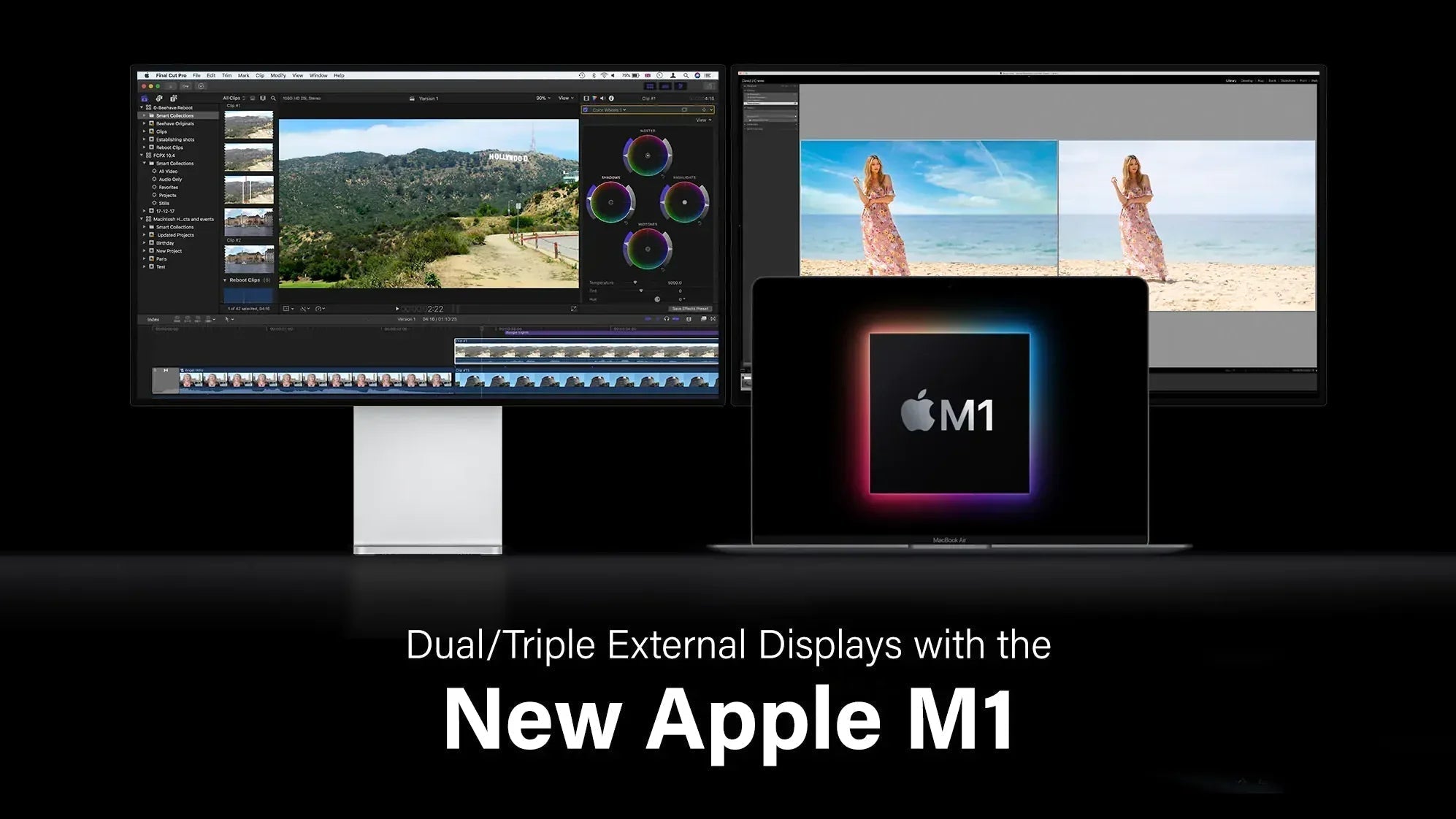

Leave a comment
This site is protected by hCaptcha and the hCaptcha Privacy Policy and Terms of Service apply.