Apple’s inclusion of three Thunderbolt 4-capable USB-C ports in its M1 Pro and M1 Max MacBooks is a big boon for MacBook users. However for professionals whose desks centre around multiple Ultra HD displays, fast storage devices, and connectivity with extensive peripheral suites, pairing a Thunderbolt 4 laptop with a top-line Thunderbolt 4 docking station is a great way to elevate efficiency and productivity.
When Apple announced its virtual showcase “Unleashed” for October 18, tech pundits were quick to speculate about the tech giant’s intentions for the flagship event.

Chief amongst the speculation was that Apple would introduce the successor to the current MacBook Pro.
Apple has introduced its new M1 Pro and M1 Max chipsets, along with its redesigned 14-inch and 16-inch MacBook Pro models.
The new laptops, which come in 14.2 and 16.2-inch models [to be exact], have made news for many reasons – not least on account of their ports.
In addition to an SD card slot and HDMI port, they feature three USB-C ports with Thunderbolt 4/USB 4 capabilities. Tellingly, the new MacBooks feature no USB-A ports, which is no surprise.
ALOGIC’s designers and engineers had this top of mind during the research, development and design of our latest Thunderbolt 4 docking stations, the Thunderbolt 4 BLAZE Dock and the BLAZE Hub.

The BLAZE Dock features three USB-C/Thunderbolt downstream ports that support exceptionally fast data transfer speeds [up to 40Gbps], enabling end-users to daisy chain other Thunderbolt accessories or connect up to two 4K@60Hz external displays. It also supports wider connectivity with three USB-A ports [10Gbps] and one USB-A port for mobile device charging [480Mbps]. Add to that Gigabit Ethernet for reliable Internet connection, headphone/microphone connection, and an SD 4.0 card reader to move big files in a flash.
The BLAZE Hub, on the other hand, is one of the most compact and powerful Thunderbolt 4 docks on the market right now. Like the BLAZE Dock, it’s built with three USB-C/Thunderbolt downstream ports for breakneck data transfer, Thunderbolt accessory connectivity, and stunning display support. However, the competitively-priced Hub features a more select suite of USB ports, making it a good match for work stations already connected to a comprehensive suite of wireless devices.

What is Thunderbolt 4?
Launched in 2020, Thunderbolt 4 is a connectivity interface from Intel that powers devices, transfers data, and displays video to external monitors through Thunderbolt 4-capable USB-C ports.
Increasingly, it’s built into docks, displays, storage devices, and video capture devices.
A single Thunderbolt 4 port can support up to two 4K@60Hz DisplayPort or HDMI monitors, when connected to a compatible dock or adapter, and it can connect directly with Thunderbolt designated monitors.
Other key features of Thunderbolt 4 technology include its capacity for large external storage support, speedy transfer of large volumes of data, and fast-charging of host devices such as the MacBook or Windows laptop it’s connected to.

The Best Thunderbolt 4 Docking Station for Apple’s New M1 Pro and M1 Max MacBook Pro
The Thunderbolt 4 capabilities in the M1 Pro and M1 Max are a big step forward for MacBook Pros, but the laptops alone aren’t a panacea for connectivity modern desks and workplaces require.
With the BLAZE Dock or Hub, MacBook Pro users can still substantially extend their suite of lightweight and heavyweight peripherals.
A docking station is also a big benefit in households that share desk spaces to accommodate home learning and WFH arrangements. The reality, today, is that most homes will play host to Mac, Windows and Chromebook computers all in the space of the same day.
With the BLAZE on the desk, all users can plug into a high-power dock over a single cable, sharing external peripherals, and simply unplugging when it’s time for others to plug their laptops in.
Same goes for large offices, where hoteling is prevalent in the age of remote and hybrid work. Thunderbolt 4-enabled USB-C docks such as the BLAZE Dock and Hub provide simple logistical benefits for IT decision makers and all laptop users, including the MacBook Pro users within BYOD and CYOD policies.

The BLAZE series can complement the desk set ups of M1 Pro and M1 Max MacBook Pro users, and a full range of other Windows Thunderbolt 4 laptops as well.
Each user who connects to a docking station such as the BLAZE has their own unique requirements.
The dock supports multiple displays ( 2 x 4K @60Hz) for high-end visual work such as image editing, design, and video content creation or managing multiple spreadsheets and applications at the same time. Laptop users who favour multi-display desk set ups report that their efficiency and productivity improves instantly. These observations are supported in the findings of industry research, which highlights that professionals who work concurrently across multiple on-screen documents and applications focus better, because they toggle less between tabs.
Laptop users can also power their laptops through the BLAZE Dock with up to 90W, which is ample power for almost all notebook PCs, including the new 16-inch MacBook devices. The BLAZE Hub, too, delivers up to 60W, which is suitable for professionals who work on moderate-power laptops.
All laptop users who plug into the BLAZE Dock or Hub can activate the dock with a single cable for maximum convenience and ease of use. This gives them access to a full suite of peripheral inputs and enables them to reclaim prized desk space otherwise often lost to multiple devices and accessories. Instead of running an assortment of external hardware on the desk, laptop users have all-in-one connectivity for their displays, USB devices, storage, audio, and power, via the single cable.
Irrespective of whether you need a dock for a Windows or Mac, USB-C 3.0/4.0, or Thunderbolt 3/4, the BLAZE Dock and Hub work.
Both will appeal to professionals, offices and enterprises who intend to invest in new computers and peripherals featuring Thunderbolt 4 capabilities in the future
Order or learn more about the BLAZE Dock or Hub here.



 USA
USA
 Canada
Canada Australia
Australia UK
UK Europe
Europe New Zealand
New Zealand Japan
Japan Singapore
Singapore UAE
UAE India
India


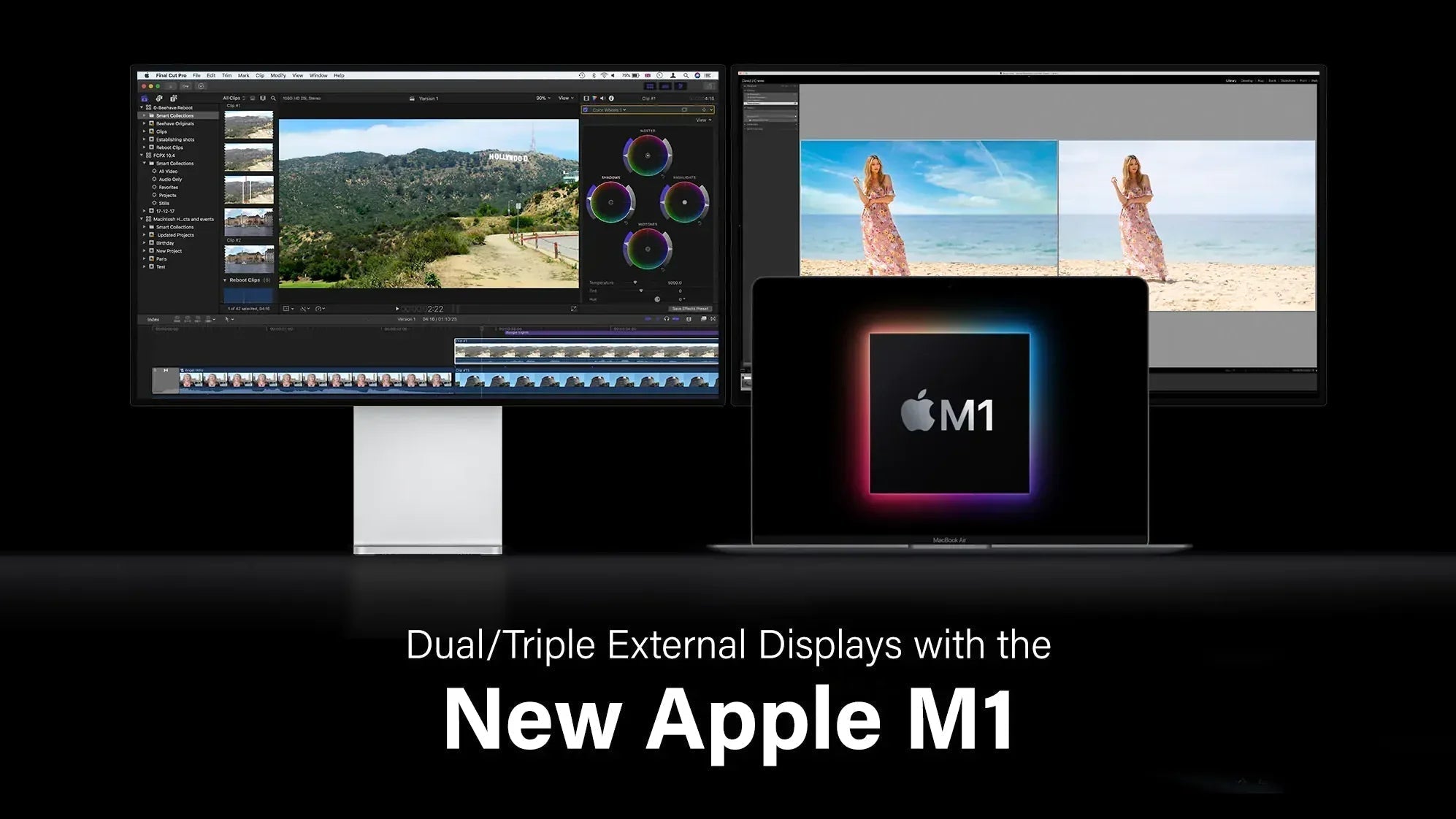
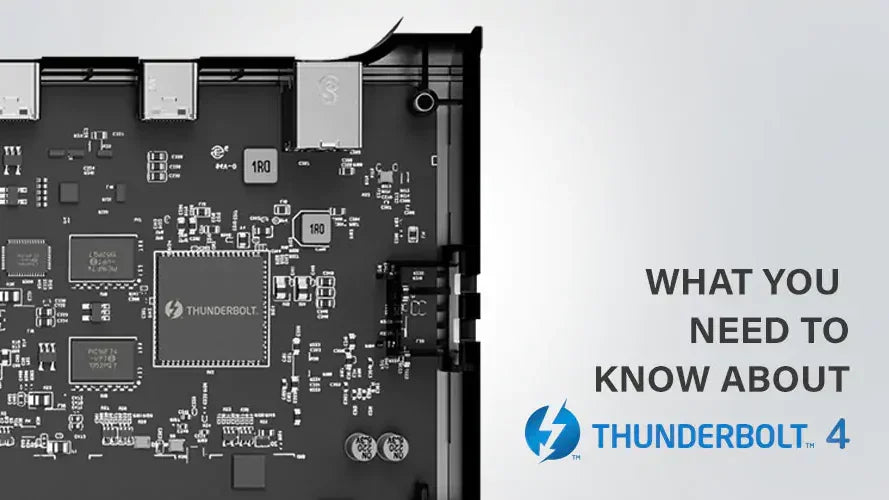
Leave a comment
This site is protected by hCaptcha and the hCaptcha Privacy Policy and Terms of Service apply.