











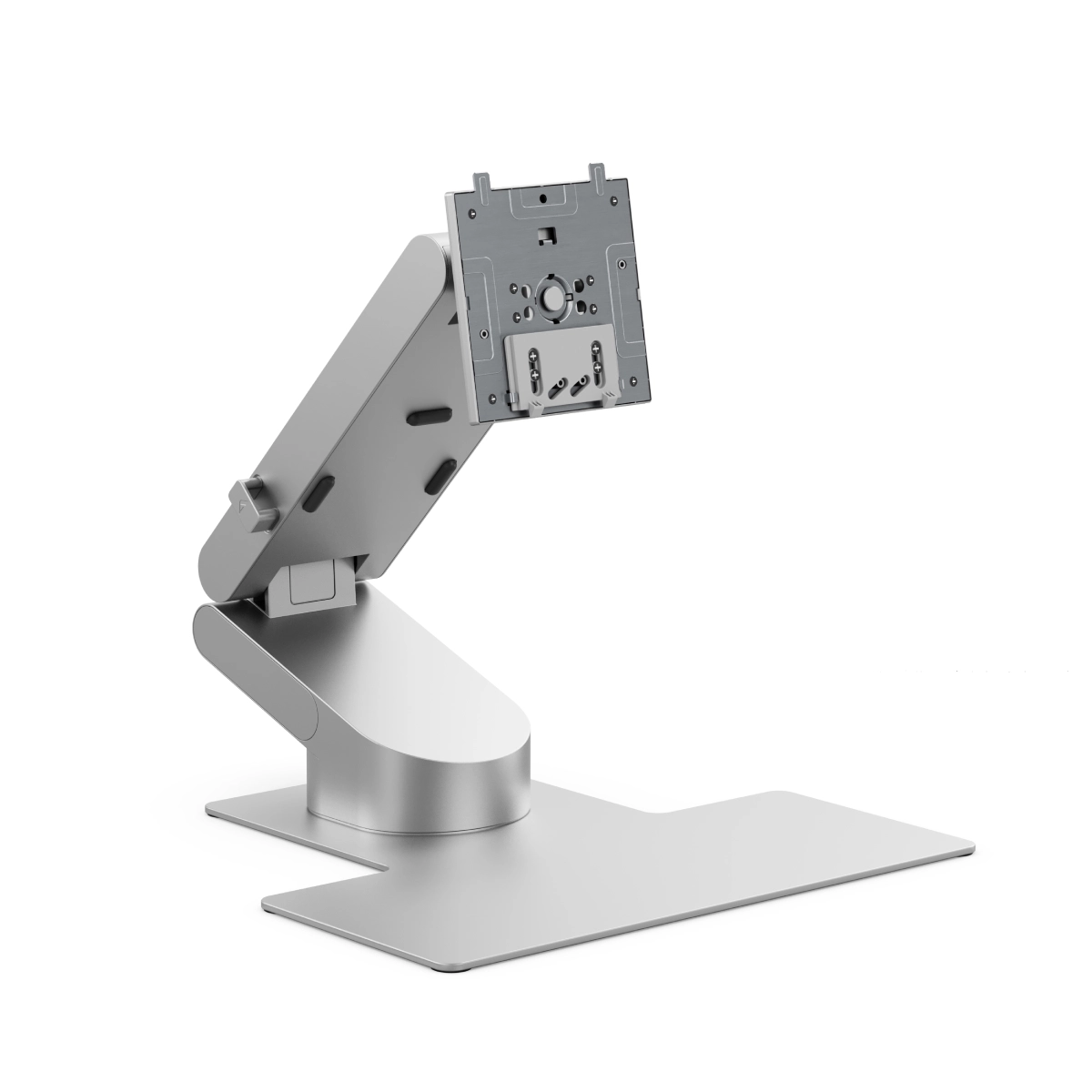







New Launch
Aspekt Touch 32” 4K UHD Docking Monitor with Touchscreen and 145W USB Charging
32” 4K UHD Docking Monitor
Intuitive Touch Screen for Mac and Windows
Navigate your computer in brand new ways with Aspekt Touch’s precision 10-point touch screen. Whether you’re using Mac or Windows, Aspekt allows you to tap, pinch, swipe and use all the multitouch shortcuts you already love from your phone or tablet.


Precision Touchscreen for Digital Creatives
When paired with our ALOGIC Active Stylus’ 4096 levels of pressure sensitivity, Aspekt Touch transforms into a 32” sketchpad ideal for sketching, painting or marking up documents from presentations to blueprints.


16:9
Aspect Ratio
3840x2160
Resolution
137 PPI
Pixel Density
400 nits
Brightness
1000:1
Contrast Ratio
14ms
Response Time

Customisable Mac Gestures
When paired with a Mac, you can create custom multi-touch shortcuts with our powerful Clarity Touch Drivers. Mute yourself on Teams with a three finger tap, or streamline your creative workflow by swiping up in Photoshop to create a new layer.
Colours You Can Rely On
Designed to meet the demands of photographers, videographers, illustrators and designers, Aspekt’s screen boasts strong colour gamut coverage (100% sRGB, 95% DCI-P3 ) with an average Delta E < 2, resulting in a wide range of consistently true-to-life colours for digital or print.



Sustainable Aluminium
A True Docking Monitor
Featuring a full docking station hidden within its aluminium frame, Aspekt connects your computer to a second monitor (daisy chaining), 90W laptop charging, 55W accessory charging, fast and secure Ethernet and up to four USB-C & USB-A accessories, all over a single USB-C connection.
Video Ports
HDMI
DisplayPort
(In)
DisplayPort
(Daisy Chain)
USB-C
Accessory Ports
2x USB-C
2x USB-A
RJ45 Ethernet
3.5mm Audio
2x Kensington
Security Slot


Two Monitors, One Cable
Aspekt empowers you to build a cleaner desk thanks to its support for Daisy Chaining with Windows computers. Instead of connecting multiple video cables to your computer or investing in dual display dock, simply connect your Windows computer to Aspekt via USB-C or DisplayPort and you can directly connect Aspekt to one additional 4K display via DisplayPort, or 2x QHD displays.
Accessories Made Accessible
Aspekt has USB ports built into its side for everyday access, while another two are tucked away behind the monitor for long-term accessories.


The World's First 145W Charging Monitor
The heart of your office, Aspekt doesn’t just double as a docking station, it also functions as a 145W USB charging station, offering 90W charging for your laptop, 30W USB-C charging for a tablet, 15W USB-C charging a phone, and 2x5W USB-A charging for lower powered accessories, such as styluses, AirPods or webcams.
Honed to Perfection
Aspekt’s crafted aluminium body impresses almost as much as the images on its screen. Available in Space Grey or Silver, Aspekt is designed to complement your MacBook or Mac Mini, with a minimalist, material-forward design.
Choose Your Ergonomics

Raise Stand

Fold Stand

Omni 2-in-1

Ergonomic Height
Rotates to Portrait
Fully Adjustable

Hybrid Fold Stand
Perfect for Drawing
Magnetic Cable Guide

M4 Mac Mini Mount
Hybrid Fold Stand
Perfect for Drawing
General
- Aspekt monitors feature a more advanced USB-C dock than Clarity Max Touch, offering 30W faster laptop charging, two extra USB-C ports for accessories, daisy chaining and an Ethernet connection.
- Aspekt Touch allows you to choose which stand you want to use, while Clarity models have a set stand.
- Aspekt monitors are available in a gloss and anti-reflective matt finish, while Clarity monitors are only available with in gloss.
- Clarity monitors are a little more colour accurate than Aspekt monitors, with an Avg. Delta E <1, as opposed to Aspekt’s <2.
- Clarity monitors are a little more colour accurate than Aspekt monitors, with an Avg. Delta E <1, as opposed to Aspekt’s <2.
- Clarity monitors have an ABS plastic frame, while Aspekt monitors use acrylic and aluminium.
- Clarity Max Monitors use a VA panel, which provides a bit more contrast but doesn’t have the wider viewing angles of Aspekt’s IPS panel.
On Windows, Aspekt can extend your computer’s display to 1x additional 4K display, up to 2x additional QHD displays or 3x additional FHD displays connected in a daisy chain.
On Mac, Aspekt can mirror itself to one additional 4K/QHD/FHD display – this means that this monitor will show the exact same image as Aspekt is showing. In most cases, Mac users should connect to additional monitors directly, or using a Dual Display dock instead.
However, Aspekt’s daisy chaining technology isn’t fully supported by Macs – meaning that while you can connect an additional 4K display to to Aspekt, it will show the same picture as Aspekt is (mirrored mode).
If you’re unsure which of your laptop’s USB-C ports support USB PD, we suggest consulting the user manual or its manufacturer’s website.
The Aspekt Raise Stand offers greater height and tilt/swivel adjustment, making it more comfortable for ‘regular’ monitor use with occasional, short periods of touchscreen use – such as scrolling a webpage or switching windows.
The Aspekt Fold Stand is a must-have if you intend to use Aspekt with a stylus for a significant period of time, as it’s fold-down mode will be vastly more comfortable and make the stylus easier to control. Its ‘upright’ mode also positions the monitor closer to you at a lower height than the Raise Stand, making extended touch use more comfortable.
The Omni 2-in-1 Hybrid Fold Stand for Aspekt and M4 Mac Mini does not alter the ergonomics of the fold stand at all, and merely offers a tidy way to save desk space by housing your M4 Mac Mini.
If your device doesn’t support USB-C video transfer, we suggest using a DisplayPort cable, as Aspekt’s HDMI ports do not have the bandwidth to support Daisy Chaining.
- You’re connecting over DisplayPort or USB-C.
- You’re using the correct DisplayPort to connect to the Daisy Chained monitor. Consult the user manual for more information.
- The “DP Output Mirror” setting in Aspekt’s “System” submenu is set to “off” if you’ve got a Windows computer connected, or “On” if you have a Mac.
- If these steps don’t help, contact us at support@alogic.co.
Touch
You can enable or disable this feature by switching “Touch OSD” in the “System” menu to “off”.
Moving your mouse onto Aspekt before using the touchscreen usually resolves this issue.
Solution - Windows
If you’re using Windows 10 or 11 with multiple displays you can specify which monitor you want touch input to apply to, which saves you having to mouse over to that display before using touch.
To do this, launch Control Panel, click “Hardware and Sound” then ‘Calibrate the screen for pen or touch input’ from the menu.

Select “Setup”, choosing “Pen Input” if you’re using an active stylus or “Touch Input” if you’re using your fingers or a capacitive stylus, then follow the onscreen instructions.

If completing this process doesn’t resolve your issue, try setting up for the other kind of input.
- Connected your computer to Aspekt with a USB-C cable.
- In the “System” submenu of Aspekt’s OSD, ensure “Touch OSD” is set to “On”.
- If you’re on a Mac, ensure you’ve installed our Touch macOS drivers.
- If these steps don’t help, contact us at support@alogic.co


 USA
USA
 Canada
Canada Australia
Australia UK
UK Europe
Europe New Zealand
New Zealand Japan
Japan Singapore
Singapore UAE
UAE India
India
















