


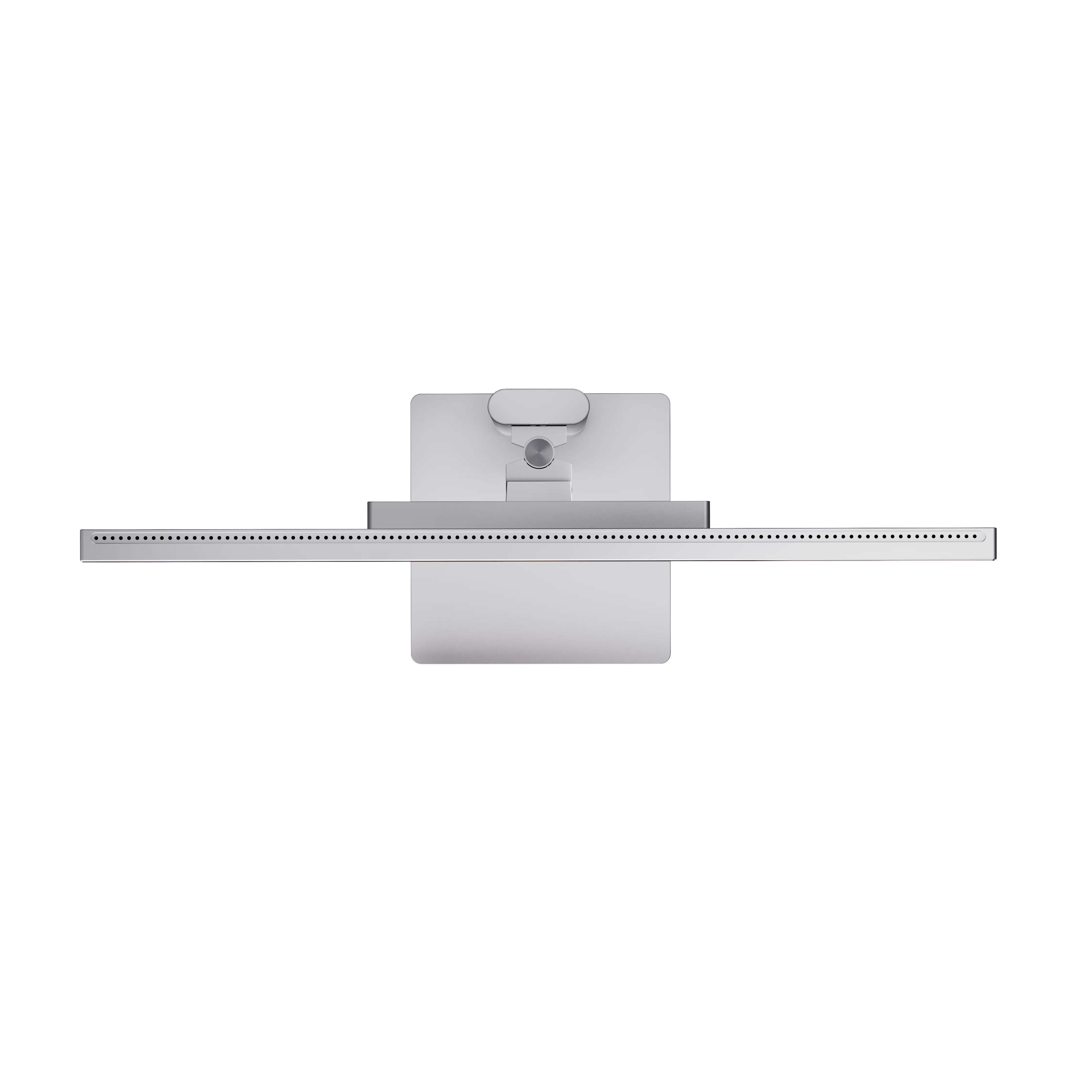








New Launch
Aspekt 32” 4K UHD Docking Monitor with 145W USB Charging
32” 4K UHD MONITOR WITH 145W CHARGING USB-C DOCK
32” 4K UHD MONITOR
WITH 145W CHARGING USB-C DOCK


LOOK ON THE
BRIGHT SIDE
Aspekt’s 4K ultra-high definition screen is a delight to use, with a 400 nits bright glossy screen that produces extraordinarily vibrant colours, strong contrasts and clear details.
A TRUE DOCKING MONITOR
Aspekt's integrated USB-C docking station connects your computer to a second 4K monitor (daisy chaining*), 90W laptop charging, 55W charging shared among four USB accessories as well as secure Ethernet, all over the same USB-C cable you use for video.
*Windows: Extended Displays Mac: Mirrored Display

Kensington Lock Slot
Secures Your Monitor
DC Power
Connet to provide DC Power supply
HDMI
Connects your computer to 4K video
DisplayPort (In)
Connects your computer to 4K video
3.5mm Audio
For Speakers & Headphones
USB-C (Host)
4K video & Aspekt's Docking Station
DisplayPort (Out):
4K Daisy Chaining
RJ45 (Ethernet):
Fast, Secure Networking
Kensington Lock Slot:
Secures Your Monitor

USB-C & USB-A (Accessories)
Connect & Charge USB Accessories
Video Ports
HDMI
DisplayPort (In + Out)
USB-C
Accessory Ports
2x USB-C
2x USB-A
RJ45 Ethernet
3.5mm Audio
2x Kensington Security Slot

COLOURS YOU
CAN RELY ON
Designed from the ground up to meet the demands of photographers, videographers, illustrators and designers, Aspekt’s screen boasts strong colour gamut coverage (100% sRGB, 95% DCI-P3 ) with an average Delta E < 2, resulting in a wide range of consistently true-to-life colours for digital or print.
16:9
Aspect Ratio
3840x2160
Resolution
137 PPI
Pixel Density
400 nits
Brightness
1000:1
Contrast Ratio
178o
Viewing Angle
SPACIOUS 4K
Aspekt's 3840x2160 resolution gives you plenty of virtual screen space to run two apps side by side, perfect for multitasking

EXCEPTIONAL VISUALS
Aspekt's remarkable screen delivers 1.07 billion colours, bringing out all the richness and depth your camera can capture.

DRAMATIC HDR
Aspekt doubles as a spectacular way to watch movies, with deep shadows and bright highlights powered by its HDR400 display.

TWO SPECTACULAR FINISHES
In light-controlled environments, Aspekt's Gloss finish delivers sharper images with richer colours, while Aspekt's Matt finish diffuses light to produce a reflection-free experience perfect for bright offices
HONED
TO PERFECTION

Crafted from 80% recycled aluminium, Aspekt's minimalist, material-forward design impresses almost as much as the images on its screen.
Crafted from 80% recycled aluminium, Aspekt's minimalist, material-forward design impresses almost as much as the images on its screen.



Sustainable Aluminium

TWO MONITORS,
ONE CABLE
Keep your desk tidy with Aspekt's Daisy Chaining dock, which allows Windows computers to connect to a second 4K display.
THE WORLD’S FIRST 145W CHARGING MONITOR
90W
USB-C
30W
USB-C
15W
USB-C
2x5W
USB-A


ACCESSORIES
MADE ACCESSIBLE
With two USB ports on the side for everyday access and two built into the back for long-term accessories, Aspekt makes it easy to stay connected.


ASPEKT DOES IT ALL
General
- Aspekt monitors feature a more advanced USB-C dock than Clarity Max Touch, offering 30W faster laptop charging, two extra USB-C ports for accessories, daisy chaining and an Ethernet connection.
- Aspekt Touch allows you to choose which stand you want to use, while Clarity models have a set stand.
- Aspekt monitors are available in a gloss and anti-reflective matt finish, while Clarity monitors are only available with in gloss.
- Clarity monitors are a little more colour accurate than Aspekt monitors, with an Avg. Delta E <1, as opposed to Aspekt’s <2.
- Clarity monitors have an ABS plastic frame, while Aspekt monitors use acrylic and aluminium.
- Clarity Max Monitors use a VA panel, which provides a bit more contrast but doesn’t have the wider viewing angles of Aspekt’s IPS panel.
If your device doesn’t support USB-C video transfer, we suggest using a DisplayPort cable, as Aspekt’s HDMI ports do not have the bandwidth to support Daisy Chaining.
If you’re unsure which of your laptop’s USB-C ports support USB PD, we suggest consulting the user manual or its manufacturer’s website.
However, Aspekt’s daisy chaining technology isn’t fully supported by Macs – meaning that while you can connect an additional 4K display to to Aspekt, it will show the same picture as Aspekt is (mirrored mode).
On Windows, Aspekt can extend your computer’s display to 1x additional 4K display, up to 2x additional QHD displays or 3x additional FHD displays connected in a daisy chain.
On Mac, Aspekt can mirror itself to one additional 4K/QHD/FHD display – this means that this monitor will show the exact same image as Aspekt is showing. In most cases, Mac users should connect to additional monitors directly, or using a Dual Display dock instead.
- You’re connecting over DisplayPort or USB-C.
- You’re using the correct DisplayPort to connect to the Daisy Chained monitor. Consult the user manual for more information.
- The “DP Output Mirror” setting in Aspekt’s “System” submenu is set to “off” if you’ve got a Windows computer connected, or “On” if you have a Mac.
- If these steps don’t help, contact us at support@alogic.co.


 USA
USA
 Canada
Canada Australia
Australia UK
UK Europe
Europe New Zealand
New Zealand Japan
Japan Singapore
Singapore UAE
UAE India
India


























